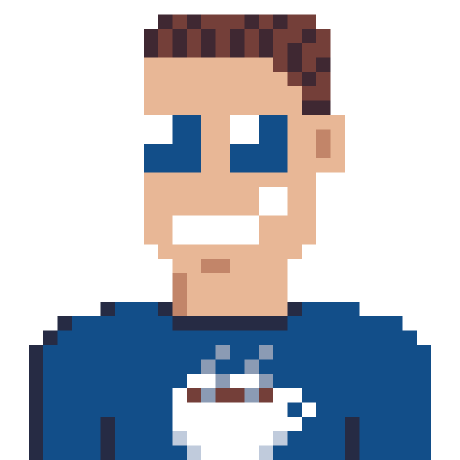Github Actions are great for automating tests and builds, among other things. If you need a secret (key/token/password), you can add those in the configuration and use them in your workflow.
Sometimes you need a file that is meant to be secret inside your workflow. This post shows you how to securely save this file as a secret and recreate the file during build. We use base64 encoding for a way to convert any file to a string that can be saved in the secrets.
This is all done in powershell core, which is available in all (Windows/Mac/Linux) runners on Github. The code below should work on any platform, but is only tested on a windows-latest runner.