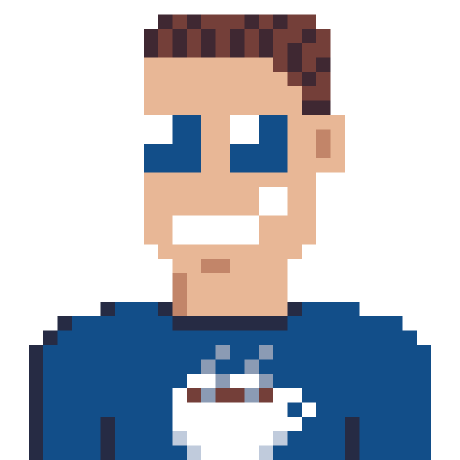Previous year was quite exciting, a lot has happened. In this post I look back on my most popular posts in 2022 and some of the open-source projects I enjoyed building.
Microsoft security MVP
2022 was the year I got awarded Microsoft MVP in the security category, probably because of my contributions on Azure AD edge cases. I’ll just keep doing what I was doing before. I’m really happy though the community recognized my contributions and eventually nominated me for this award!
Follow me on any of these channels to keep updated on all the content planned for 2023.
Most popular posts in 2022
I’ve written several posts on this blog in 2022, these are the most popular by just checking the number of visitors last year, starting with 2 posts from the year before.
- Creating a secret file to use in Github Actions (Augustus 2021)
- Dutch me ranting about some fake service (April 2021)
- Dutch got fined for driving an electric scooter (March 2022)
- Access an API with a Managed Identity (April 2022)
- Deploy static web app without configuring the deploy token (May 2022)
- Configuring Azure Functions for multi-tenant authentication (May 2021)
These numbers are slightly of because the older posts got more time to be visited. These are the most popular posts of the last month:
- Creating a secret file to use in Github Actions (Augustus 2021)
- Proof of concept: Multi tenant managed identity (December 2022)
- Theoretical: Multi-tenant managed identity (June 2022)
- Configuring Azure Functions for multi-tenant authentication (May 2021)
- Hosting static files with Azure Functions (November 2020) when Azure Static Web apps weren’t a thing yet.
- Adding new device to Zigbee2mqtt (December 2020)
The top post for this year (and past month) is an 18 months old post, where I had an issue where I needed a file in a Github Action, but it had to be secret. Since PowerShell now runs on any platform, it seemed like to right tool to base64 encode the file on one side, saving it as a secret in the repository secrets and base64 decoding it on the other side. And voila, you have a way to keep a secret save in Github Actions.
Speaking at user group(s)
My ambition is being a speaker at some big tech conferences. When socializing with other MVP’s at Tech-o-rama they all told me users groups are a great place to start.
I spoke at DuPSUG the 22th of November, speaking at a PowerShell user group was something I never expected to do, since PowerShell is some what out of my comfort zone. My PowerShell skills are merely average. I got everybody interested and asking questions because I picked the right topic Getting started with PowerShell Graph SDK.
I also created a repository where I collect so useful PowerShell scripts.
I’m submitting my paper to various conferences, so eventually I’ll get accepted.
Open-source projects
If their is any time left between my job as a software architect and researching & writing on Azure AD edge cases, I like to work on any off these open-source project. I won’t show them all here, just the once I enjoyed the most.
Sonos projects
We have a lot of Sonos speaker throughout the house, but their app feels like it could use a refresh. I though I might be able to do better. My sonos2mqtt library got some impressive download numbers on Dockerhub. You can use this library to connect you speakers to your mqtt server and control them through there.
The latests additions to my Sonos libraries are a .NET version to control your speakers from any .NET application. And a Home Assistant Component to integrate Sonos2mqtt with Home Assistant
dotnet-feeder
I wanted to display my most recent posts in my Github profile and while there are apps available to do just that, I wanted to experiment in creating my own Github Action. So I build dotnet-feeder, which automatically updates the Readme for my Github Profile. Check-out how I build a Github Action in .NET. That was a fun project I’m still using every day (in the background).
event-concierge
Being a consultant sometimes requires me to use multiple Microsoft 365 accounts, the one from my company and one for the company that hired me. This complicates things when since we’re using book with me a lot. And that only works if your calendar is fully up-to-date.
Since I never worked with PowerAutomate and others are very enthusiastic about it, I though let’s see if I can sync two calendars using Power Automate, this resulted in a flow that I wanted to share with the world.