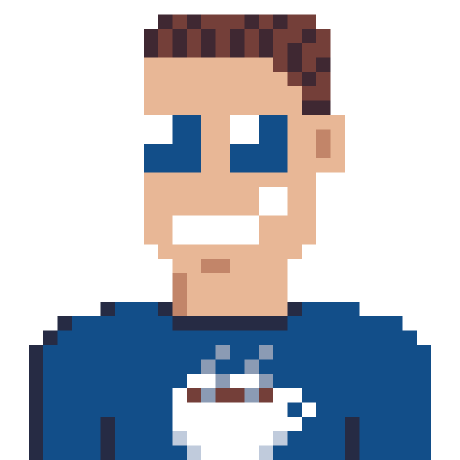You’re encrypting sensitive data with RSA encryption, great start! But how do you protect your certificates from being extracted? You get hacked and they steal your encrypted data, no problem, it’s encrypted! If they hack you, are you sure they can’t also steal the certificate? This series covers several risks of Certificate Extraction and what you can do about it.

Certificate extraction series
Certificates in application might leak
No problem, we store all certificates in an Azure Key Vault and only the application has access using a managed identity.
Yes you’re mostly right, the app has access to the certificate using a managed identity. But it downloads it before using it for decrypting. Which means the certificate is available on the server where your app is running. And if you get hacked they might also be able to change the code of the application and extract the certificate to use it for decrypting all the encrypted data.
IF the certificate is available to the application, it MIGHT be extracted and send to some other service.
Data encryption with certificates
You can use certificates to encrypt data, which makes it a lot harder for an attacker to do something malicious with it. To encrypt data using a certificate you’ll need the public key of the certificate. Which means you can ask others to encrypt data for you, without them knowing the private key of your certificate.
We don’t have to go in much details on how to do the encryption, but you can find enough samples on stackoverflow.
public static byte[] EncryptDataOaepSha1(X509Certificate2 cert, byte[] data)
{
using (RSA rsa = cert.GetRSAPublicKey())
{
return rsa.Encrypt(data, RSAEncryptionPadding.OaepSHA1);
}
}
The main thing to understand here is that you only need the public key to encrypt data.
Data decryption with certificates
To decrypt data you’ll need the private key of the certificate, this key is meant to kept secret, because it can be used to decrypt all the data. You can use code similar to this to decrypt the data:
public static byte[] DecryptDataOaepSha1(X509Certificate2 cert, byte[] data)
{
using (RSA rsa = cert.GetRSAPrivateKey())
{
return rsa.Decrypt(data, RSAEncryptionPadding.OaepSHA1);
}
}
Protecting against certificate extraction
To protect against attackers being able to get their hands on the certificate and being able to decrypt all the encrypted data, we are going to make sure that no application or user/admin has access to the private key of the certificate.
Upon certificate generation in the Azure Key Vault, you have the option to set Exportable Private Key to No under Advanced Policy Configuration. Which means the private key, will NEVER be exported.
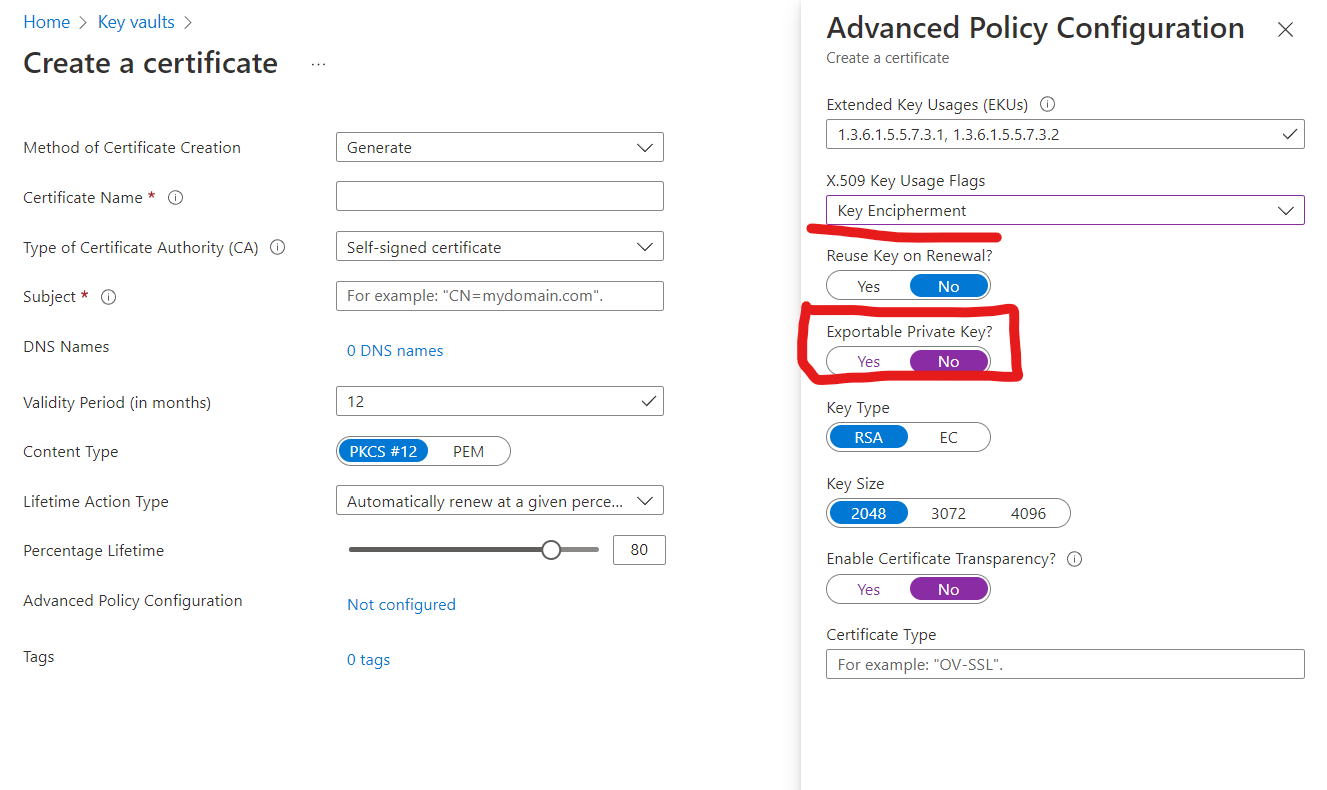
It’s possible to create a local backup including this private key, but the local backup can only be restored in a key vault in the same Azure subscription. see Key Vault backup.
Decrypting data in the cloud
Now that we have this certificate in the Key Vault with private key marked as not exportable, how do we decrypt the data? The KeyVault has a Decrypt operation, that means we are able to decrypt any data directly in the Key Vault without being able to extract the certificate.
Encrypting data in the cloud
For encrypting data, you don’t need the private key, so you can still download the certificate and use that for encryption. Because you marked the private key as not exportable, it will not be included in the certificate. And you’ll only receive the public part of the certificate.
But for convenience the KeyVault also has an Encrypt endpoint.
Know about certificate extraction
It’s most import for companies to be aware of this issue, so please share this series to as much developers/architects as possible.
As long as you’re aware of the issue you might get to solve it before you’re attacked. There are a lot off things you can do with certificates, and most of them have a cloud alternative.
Use managed identities as much as possible
A lot of services in Azure support managed identities, you should use them as much as possible. Keeping secrets is hard, so why don’t you let Microsoft do the hard part, that is one thing less to worry.
In this sample we only use the managed identity to access the key vault, but you can also use managed identities to access cosmos db if you use that for storage.