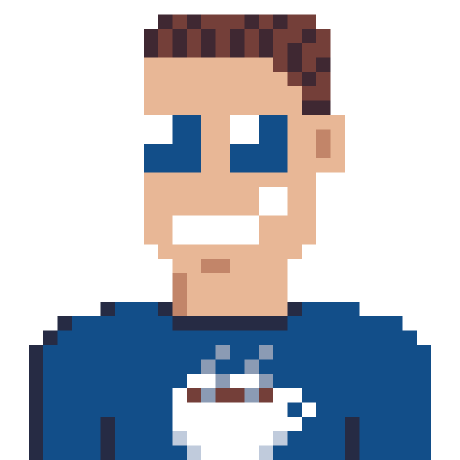I’ve been using zigbee2mqtt for years (for the people that don’t know zigbee2mqtt, it’s a great way to get rid of proprietary Zigbee hubs). At the moment I have 38 zigbee devices connected.
Calex Smart wall switch
I never bought a Zigbee device that wasn’t supported until I bought the Calex Smart wall switch. That is because I always check the supported device list before buying a new device.
I wanted to have a switch that I could mount to the wall that would allow me to control the colors of the lights in the house. So I bought these anyway, and saw it as an quest to get them working.
There even is a special page that explains how to add extra devices. I first tried to pair it without changing anything, and off-course I get a message that an unsupported devices wanted to join the network.
Building support for the extra device
Adding support for a new device is just a matter of editting the devices.js file with the right values. I just looked at the supported devices list to see if there was a device that might had some what the same functionality and found the Iluminize 511.344. They both have a color wheel, on/off and brightness control. The Iluminize also has 4 buttons but they are missing on my switch.
Code to support this new device
After looking at the configuration for the Iluminize 511.344 I figured out that I should first try to get it connected and then add extra options until I’m happy with it.
This is the beta code to support the Calex Swart Wall Switch:
// Calex Wall switch
{
zigbeeModel: ['Smart Wall Switch '], // Yes, it has a space at the end :(
model: '421782',
vendor: 'Calex',
description: 'Smart Wall Switch',
supports: 'On/Off, Brightness, Hue/Saturation',
toZigbee: [],
fromZigbee: [fz.command_off, fz.command_on, fz.command_step, fz.command_move_to_color_temp,
fz.command_move, fz.command_stop, fz.command_ehanced_move_to_hue_and_saturation,
//fz.command_color_loop_set, fz.command_move_hue, fz.command_move_to_color
],
exposes: [e.action([
'on', 'off', 'color_temperature_move', 'brightness_step_up', 'brightness_step_down',
'brightness_move_up', 'brightness_move_down', 'brightness_stop',
'enhanced_move_to_hue_and_saturation',
//'color_loop_set', 'color_move', 'hue_move', 'recall_*',
])],
meta: { configureKey: 1, disableActionGroup: true },
},
Add support to zigbee2mqtt without changing code
Ok, now I have the correct device information, but how do I run this on my production smarthome controller (which is a simple raspberry pi)?
All the way down in the configuration it says that you can set external converters. That looks interesting since it says that you can add extra converters. It can be a NPM package or a file in the data directory. Let’s try the latter.
You can just use stuff from zigbee-herdsman-converters to make your life easier. This file is called wall-switch.js and is in the regular data folder.
// Import the regular converter package
const zigbeeHerdsmanConverters = require('zigbee-herdsman-converters');
// Set fz (also done in the original device list)
const fz = zigbeeHerdsmanConverters.fromZigbeeConverters;
// Set e (also done in the original device list)
const e = zigbeeHerdsmanConverters.exposes.presets;
// Add one or more devices to this array
const devices = [
// Calex Wall switch
{
zigbeeModel: ['Smart Wall Switch '],
model: '421782',
vendor: 'Calex',
description: 'Smart Wall Switch',
supports: 'On/Off, Brightness, Hue/Saturation',
toZigbee: [],
fromZigbee: [fz.command_off, fz.command_on, fz.command_step, fz.command_move_to_color_temp,
fz.command_move, fz.command_stop, fz.command_ehanced_move_to_hue_and_saturation,
],
exposes: [e.action([
'on', 'off', 'color_temperature_move', 'brightness_step_up', 'brightness_step_down',
'brightness_move_up', 'brightness_move_down', 'brightness_stop',
'enhanced_move_to_hue_and_saturation',
])],
meta: { configureKey: 1, disableActionGroup: true },
},
];
// VERY IMPORTANT, export the array as default export.
module.exports = devices;
configuration.yml:
...
external_converters:
- wall-switch.js
Just reboot and you’re ready to go!
Developer notes
Things to keep in mind.
Start small
If I would need to do this again I would first add just the model so you can pair it and then one-by-one add the converters and the expose. Adding this device did however cost me less time then writing this post about it.
Koen did a great job in starting and maintaining zigbee2mqtt, and I would like to ask everybody that uses this package to have a look at his sponsor page.
External converters as NPM package
I haven’t explored the npm-package way to add extra converters, but I can imagine that distributing support for new devices might be easy to package separatly and have the user just add an extra npm package to their zigbee2mqtt installation. That way you can already enjoy support for new device while still staying on the latest version instead of the development branch.
I will spend some time figuring out the following:
- Does it auto install the package if not yet installed?
- Is it possible to override device support?
- What happens if you add a package to support some devices, and the devices get added to the official package?
Extra zigbee coordinator
After changing something in the device list, you need to restart zigbee2mqtt. During the current pandamic I don’t want to do that because then for a brief amount of time switches in our house stop working. And that isn’t good for the S.A.F. (spouce acceptance factor).
I got my old CC2531 (which I replaced with the awesome ZZH-stick) and fired up a second instance of Zigbee2mqtt so I can easily shut it down whenever I feel like it.