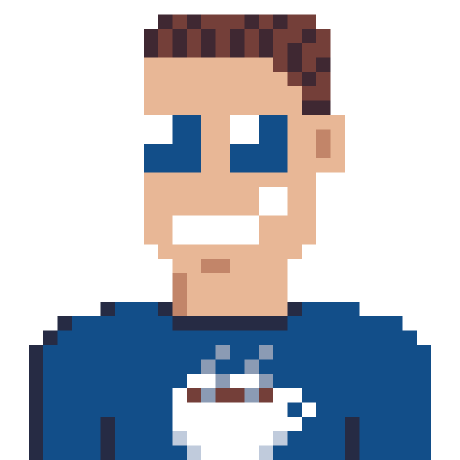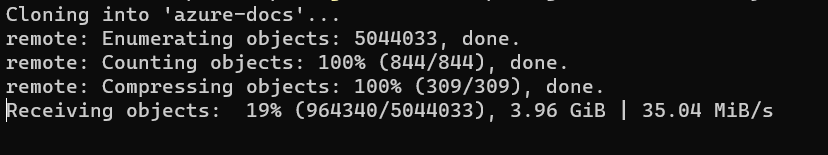I really like Github Pages to host static webpages. Static in this case means the files are generated at build time (so once when you publish a new version), instead of every time like with a wordpress website. One of the main benefits is that it results in a blazing fast website.
Jekyll
A lot of websites that are running on Github Pages are actually just a bunch of markdown files that get converted to html by Jekyll. Jekyll is run on every repository that uses Github Pages, unless you explicitly disable it.
Jekyll = ruby
Jekyll is build in ruby, and if you have ruby installed you can also use your local ruby installation to start live reload.
Use docker to live reload
I’m not a ruby expert, nor do I want to install any tools that I don’t know how they work. I already had docker installed, so I figured out it was the most convenient way to enable live reload for my blog. This will probably work for most jekyll projects but you might have to tweak some things.
Gemfile
A Gemfile described the needed dependencies, I use this file for the current blog. You need to add this file to your repository to be able to run Jekyll “locally”.
source 'https://rubygems.org'
gem 'github-pages', group: :jekyll_plugins
gem "jekyll-github-metadata"
gem "jekyll-octicons"
gem "jemoji"
docker-compose.yml
Next is to create a docker-compose.yml file in your repository. I’m using this one:
version: '3.3'
services:
jekyll:
volumes:
- './:/srv/jekyll'
ports:
- '4000:4000'
- '35729:35729'
image: jekyll/jekyll
command: jekyll serve --incremental --livereload --force_polling
Live reload
Once you added the above files to your repository, you can just run docker-compose up to get started. It will first load all needed Gems, then start the server and then do the first compilation.
If you save a file, it will automatically recompile and refresh your webpage.
Demo time
- Just clone this blog somewhere
git clone https://github.com/svrooij/svrooij.github.io.git - Open the folder
cd svrooij.github.io - Run
docker-compose up(you can stop the container once you’re done, withCTRL+C) - Open
http://localhost:4000in the browser - Open a specific page, edit that page in code and see it reload in the browser automatically.