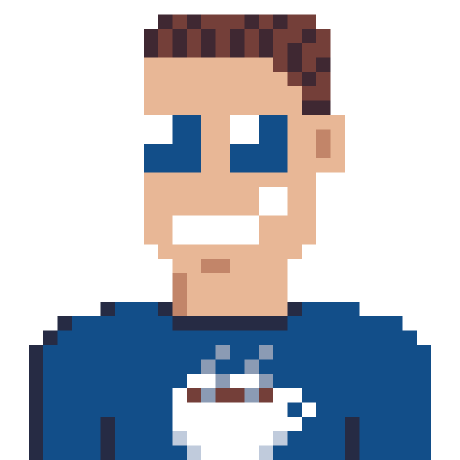Microsoft is making it really easy to manage your Exchange Online environment from every device. You’ll need an active Azure subscription and be an Exchange Online admin though.
- Open the online shell https://shell.azure.com and pick powershell.
- Typ Connect-EXOPSSession and press enter
- Wait a little bit for it to connect
- Use all the supported commands.

Connect-EXOPSSession
This magic command, will load to correct modules, and authenticate as the current user. Before you can access the shell you’ll be required to do MFA (if that is configured for your organisation). So this is completely secured by Microsoft.